Internet is full of frauds and scams. That’s why keeping your guard up is always very important. But you are not done ensuring your internet security just by installing antivirus software on your device. It is said that your internet security depends on your action. The biggest issues are happening over email for a long time. Yeah, you heard that right. Scammers love your email address more than you can imagine.
Nowadays anyone from a professional to a student, everyone has to use email every day. Hence, there lies the probability of being scammed. So what can you do then? How can you not get scammed via fake email?
Well, luckily that’s easier to get rid of fake email than it sounds. First of all, thanks to all email service providers who have strong spam protection that filters out all those scam or phishing intended emails. But some fake email will find their way to your inbox anyway.
So what can you do about it? Actually, your consciousness is your prime security here. First, let’s find out why identifying fake emails is important in the first place. Then we will learn about how to identify fake emails and beware of scams, phishing attacks, or frauds.
Why Identifying Fake Email Is Important
Your email is more important than you think. Remember all other services and web accounts your created with your email? Once your email went to a scammer, fraud, or hacker, the security of your other accounts is gone for good. There is a saying that goes, “Look before you leap.” If you end up being caught in a scam or phishing attack, that makes no sense anyway knowing all these. So it’s always a smart choice to be precautious.
In today’s date, email is either free or not very expensive if you’re looking for a premium solution. Basically setting up an email account is so easy that anyone without prior tech knowledge can do it with minutes. Scammers find their way into this free communication system. Plus it is very easy to send multiple emails at once.
Email reaches its recipient at a blazing fast speed as well. And yes, it is possible to use email on any device with an internet connection. These are all the advantages of email and scammers utilize these to manipulate and scam people.
You may think who the hell uses email to hack these days. Funny enough big giants like Sony, Google, Facebook have already been defeated by these silly hacks already. Now think of how vulnerable you are regarding your email security. Emails are basically just words and codes.
So you have to embrace the hassle of an extra step to stay secure. So it’s easier for spammers to hide beneath the process and scam people with their dirty tricks.
Another email-related scam is worth mentioning. Just via a simple phishing email to Bangladesh Bank, the national bank of Bangladesh, hackers were able to move $101 million. They were about to transfer $1 billion, ended up being caught in the process.
With 111billion emails sent daily, it is actually a hard task to differentiate legit emails from fake ones. A study from Intel Security shows that 94% of employees are unable to spot the difference between real and phishing emails.
So no matter what your use case is, you must have to learn how to identify fake emails in order to save your data from being compromised.
How to Identify Fake Email
A report named 2019 Internet Crime Report published by FBI’s Internet Crime Complaint Center (IC3) shows that alone in the United States 114,702 phishing attacks were conducted in the year 2019.
All these attacks caused a loss of over 57 million to the victims. Mentioned stats are even horrifying in other not very developed countries. Most of the phishing attacks do not even get listed as laws of most countries still don’t have a proper solution regarding these internet-related crimes.
So you have to be the one to ensure your own online safety. We use email every day. It is actually hard to tell whether an email is a legit one or sent by a scammer. But there are some workarounds that can save you from being tricked.
Let’s learn about some of the best-proven ways that you can follow to identify fake emails.
Start With The Email Header Info
Email header info sticks at the top of an email. This is where you start your investigation.
Most of the phishing email pretends to be representative of any legit company. This is the easiest trick to make people click on the email and keep following. Impersonation is the biggest trick of all time after all.
Suppose, you’ve received an email from Amazon or Apple, so the sender’s email addresses are supposed to contain official domain addresses after the “@” symbol. So if anyone claims to be a representative of Amazon, the sender’s email address should be looking like this: abc@amazon.com, not abc.amazon@gmail.com.
All the official emails are always sent from the authorized email address. No official email ends with @gmail.com, @yahoo.com, or whatsoever. If an email from Amazon or Apple, ends with all the mentioned suffixes, it is an easy red flag to stay away.
It is impossible for scammer to get their hands on authorized email addresses. So checking out the sender’s email header is the first step of looking out for any fraud or scam that may have been hiding behind that mail. Most of the time you’ll see email addresses shown beside or under the email sender’s name.
If you can’t see the email address, just hover over the mouse icon to the name of the email sender. You’ll get to see the sender’s email address then.
All these spammers basically take advantage of your unawareness which follows an email. But just by keeping your heads up, you can save yourself from any fraud or phishing attacks. Even if you see someone claiming to be a representative of any company you don’t know about, you better do some searches to know about that company and find out what their email addresses should look like.
So, don’t forget to start checking any email the next time right from the top, starting with the header info.
Deceptive Domains
Well, we are not done yet with scanning the sender’s email address. Just like you are advancing one more step by surfing more articles like this, spammers are putting their best brains to pull up the stunts. Instead of using a generic or suspicious email address, the scammers can send your email from an email address that looks similar to a legit one but isn’t. This includes replacing domain name letters with look-alike numbers.
Like they can replace ‘s’ with 5 to make an email address look like it came from chase.com when the domain name was actually cha5e.com. It is an easy-to-miss detail for anyone.
Let’s take another example. It is a common practice for spammers to replace ‘L’ with ‘1’. This is a tricky one. Cause if you don’t bother to check this extra detail, you’re compromised even before you’ll get a chance to react.
Spammers actually buy all these look-alike domain names and create email addresses with them to trick people. Adding extra words to make an email look legit is also a thing. Thus, apple-online.com is a fake email address.
Bcc Field
Everyone makes mistakes. The people behind emailing these frauds and scams do that as well. If you see your email listed in the Bcc field, instead of the To field, most probably you better keep your distance.
So why is that? You’re a customer of a company. No company will send you a blind carbon copy when reaching out. First of all, it is not how the thing works. And then, it is just unconventional. Even though sending a mail to a customer using Bcc is nothing wrong, it is unusual for anyone to do that. So, check out the Bcc field and act accordingly if there is any.
Verify Embedded Links
Here comes the most common practice of exploiting your device: embedded links redirecting to fake websites. Research by Verizon, from 2020, shows that most of the malware is sent via email.
Just like email addresses, there can be legit links that look like links embedded within the mail. You may receive an email to reset your PayPal password with a link where the anchor text may look like this: https://www.paypal.com/account/passwordChange.
But note that anchor text can be anything. What matters is what is link it is redirecting to after clicking. If an email is pretending to be sent from Facebook, you will be redirected to a website that looks like Facebook but isn’t. Hackers create these look-alike websites and send the links via email, to confuse people between real and fake links. But if you don’t check the URL of the site before typing any details, you’re done.
That phishing link can be embedded anywhere in an email. It can even be hidden in the “Unsubscribe” link as well. Some links are so malicious that if you even click on them, your security can be compromised.
Don’t click any links from any email or anywhere on the internet before knowing where it redirects to. Honestly, it is very easy to understand where a link redirects to. Just hover over any link and you will see the link it redirects to, in the bottom left of your screen. Sometimes the scammers use short links, where the situation gets a bit tricky. There is an easy workaround for this.
Just copy and paste the link to the link un-shortener website like un-shorten and you’ll get to see the full link. The thing is no matter you’re clicking a link from an email or wherever from the internet, always check where you’re clicking. Don’t rush while browsing the internet or even your email.
Unusual Spelling and Grammatical Errors
Now comes the part where it is all about paying your full attention. Genuine organizations follow severe email manners and article guidelines. Hence, you won’t notice any spelling mistakes or grammatical errors in their email.
Most of the people behind all these scams or frauds, either aren’t well educated or are from non-English speaking countries. That’s why these emails are most likely to contain grammatical mistakes or even unusual spellings. There is no way an email from Apple or Paypal will contain silly spelling mistakes or grammatical errors. So if you notice any unusual mistakes in an email, it’s more likely a red flag and you better report that email as spam.
The tone of Asking Action
Exploiting people with emotions like anger, empathy, curiosity, panic, etc and making them take action regarding that emotion is a well-proven that just works very smoothly. A fake email is likely to ask you for quick action. The tone of urgency in an email is a red flag.
Attaching a recipient with an emotional subject makes the recipient take action that they won’t take normally. Like you received an email from Paypal asking to change your password or your account will be disabled. This is an easy red flag. An unbelievable deal or discount on any product is also can be a red flag as most of the legit offers don’t need publicity like that. Fake purchase receipts are another way these scammers trick people into believing that they’re legit.
Also, nobody offers a job through just an email. If someone is offering so, make sure to follow along with all the other steps described in this article and verify the source in order to stay safe. You can even get an email saying that one of your web accounts has been compromised and asked to take action like changing payment details or passwords.
If you receive any of these emails, go to the service they’re talking about and check out whether you’re actually compromised. Don’t fall into easy trickery like this. Oh yes, how can we forget about the most common trickery of all time: you’ve won a lottery. Most of this kind of email will end up in spam folders, but some will make their way to your inbox. So beware of pushy and fishy-sounding emails.
Unexpected Email Attachments
You received an email with attachments, but you haven’t asked for it – well, that’s a red flag. The hackers just want you to click any attachments or links they’ve sent via mail and by clicking any of them, you’ll be downloading nothing but malicious executables.
These malicious attachments come in various formats, such as payment receipts, invoice documents, photos or any graphics, spreadsheets, or even pricing sheets. All these types of documents may sound safe to open, but is not actually. You’ll get shocked by knowing that document-based malware is a real thing.
It is possible to make PDFs or Word documents work like executables using scripting. This kind of malware can affect other documents or even infect an entire system.
Upon receiving any suspicious email attachments, you can reach out to the sender via another medium to verify the reason for sending that attachment. These extra steps will help you from being exploited by silly email attachment malware.
Use Email Verification Tool
Don’t wanna take all the hassles required to stay safe? Well, there is an option that will do the job for you. We are talking about email verification tools here. All you have to do is enter the email sender’s address and you’ll get a report about whether the email is real or fake.
For instance, let’s talk about a free email verification tool that actually can differentiate between a fake and a real email address. You can verify any email address using the free email verifier tool.
Keep Your Eyes On
You already know how to verify a fake email if it’s claiming to be representative of any organization. But what if mail from a relative or friend that you receive? Well, that’s an easier problem to solve than you think.
First of all, you can verify if the email is authentic just by asking your friend or relative. This way, you can be aware of any misunderstanding that might happen later. The kind of mail you can get from your relative or friend will contain fishy requests like immediate money transfer, unbelievable or unrealistic deals, donation requests, or even a download link. Reaching out to the sender personally is the best practice to play safe here.
Conclusion
Now you know how to detect a fake email. But what’s then? You can actually contribute more than you think. First of all, you can report those mail as spam, so that email service providers can look into it and take action accordingly.
Don’t forget to delete those emails to be safe from being clicked accidentally. Then you can also block a sender who is sending too many fake emails to keep your inbox clean. You can also file a complaint if your country has a law for that. Overall, being aware of modern tools and their flexibility can help you eliminate fake emails. Thus, being an extra step aware with your daily use tool like email is always a welcoming and safe practice.