An email sending reputation is a crucial aspect of email deliverability. It’s a measure of how much faith ISPs have in an organization’s ability to send a spam-free email. If a company’s reputation score is too low, recipients might be sent messages to their spam folders or even rejected.
Sender reputation is an important factor in measuring the quality of your emails and determining whether recipients will continue to receive your messages. It’s especially crucial with new anti-spam regulations coming into effect this year. Your sender reputation is a measure of trust that email services, ISPs, and spam filters have in you as a sender. If your reputation is low, it means that those entities don’t trust that your emails are safe to receive or don’t think you’re a trustworthy source of information. A high sender reputation can be challenging to achieve but not impossible!
How Does Email Sending Reputation Work
Email reputation can be determined by a wide range of factors, including how often emails are opened, how many people mark them as spam, how many blocks or unsubscribes are recorded, how many complaints are filed, and even how many emails are sent from a given IP address. A good reputation score can help your emails reach more customers and generate better engagement. It can also improve your company’s email deliverability, which is critical to attracting and retaining customers.
How to Check Sender Reputation
You may use third-party tools or even mailbox-specific tools to track your sending reputation. These tools are based on various data sources and attempt to measure senders based on their output. Because these scores aren’t employed by all mailbox providers, you may not know what score you’ve received. When used in combination with other data points, these scores can be valuable in identifying reputation problems.
5 Tools to Check Your Sending Reputation
You should always check your email reputation. There are many tools that can be used to check sender reputation. The following tools are good and everyone uses them more.
SenderScore.org
A Sender Score is a measure of your reputation, just like a credit score. A Sender Score ranges from 0 to 100 and indicates the likelihood that your emails will be delivered. The higher your score, the greater your reputation and deliverability. Sender Scores are calculated based on a 30-day rolling average of IP address rankings and published by Validity.
BarracudaCentral
By collecting and analyzing data from both internal and external sources, Barracuda Central can produce a reputation rating for both IP addresses and URLs to determine whether a message is a spam or not. As with all techniques in the Barracuda Spam & Virus Firewall, IP and URL reputation is only as good as the data it receives.
Sitelookup.McAfee
McAfee provides information on both your domain’s email reputation and web reputation along with DNS and mail server information. It also provides information on your domain’s history, activation, and associations.
Google Postmaster Tools
Google’s Postmaster Tools are useful if you’re sending out emails, as they allow you to track data on your high-volume email flows into Gmail. You can gather domain reputation, IP reputation, Gmail delivery issues, and other helpful information.
Microsoft SNDS
Microsoft’s Smart Network Data Services (SDNS) offers information such as the volume of Microsoft spam traps you deliver to, how reputable your sending IP is, and your spam complaint rate. Because of Microsoft’s Smart Network Data Services, you can see a daily record of the reputation of your messages, as well as how many Microsoft spam traps you deliver to and your spam complaint rate, among other things.
Although not all mailbox providers provide information about their spam trap counts, Google and Microsoft do. While Google and Microsoft don’t influence how other mailbox providers view your messages, it’s likely that problems at these large providers will cause issues elsewhere as well.
5 Ways to Protect Your Sending Reputation
Sending and receiving mail is a trust game. When you send mail, you’re giving someone else the ability to send something to your subscribers. That makes you vulnerable to abuse. When another mail provider sends spam on your domain, it lowers your sending reputation and makes it harder for people to trust you in the future.
Fortunately, there are a lot of things you can do to protect your sending reputation by reducing the risk of abuse. Here are five things every email marketer should keep in mind when setting up new mailing lists and working with partners:
Boost Your IP
Before you can send emails using a new email account, you must perform the email warmup process, which involves gradually increasing the number of emails you send each day.
This process will help prevent your email provider from blocking your account due to a high volume of emails being sent at once. It will also help deliver your emails to your recipients’ inboxes rather than their spam folders. To start, you will want to send emails no more than once per day. Next, increase the frequency by one email each week until you are able to send emails at least once per day. As you go through this process, you should also be monitoring your email account for changes, like an increase in the number of emails being sent at once, which might indicate a risk of it being blocked.
Review your statistics time to trending
It’s important to recognize how your reputation is evolving by examining how your statistics are trending. The most dependable signals of current or impending reputation damage are open rates that are decreasing or spam complaint rates that are rising since reputation is about how much of your email reaches the inbox.
Regularly look for IP and domain
If your email sending generates too many spam complaints, spam traps, or honeypot addresses, you may see an increase in deny lists of your IP address, domain, or both. A decline in reputation is indicated by increased deny list events for your email sending, whether or not all of the deny lists have a significant impact on delivery rates. MXToolbox is a free resource for monitoring blacklists.
Maintain your email list
Keeping your mailing list free of invalid emails and non-responders can go a long way toward increasing your email delivery rates. You can use any email verification service to remove invalid emails from your list. Having high bounce rates can adversely affect your sender’s reputation, so purging your lists on a regular basis is a good idea.
Another benefit to keeping your list clean is that you can get more value out of every email you send. One of the main reasons people unsubscribe from lists is that they don’t feel they’re getting anything out of them. Sending emails only to people who are likely to be interested in the content will help you retain more subscribers and make them more likely to open your emails in the future.
Make your emails interesting and click-able
You can affect your sending reputation by how people interact with your messages, so provide them with destinations to click on and reasons to open your emails and act. Even if you handle everything else, spamming can still hurt your sending reputation.
Be sure to send only emails that are relevant to your customers and helpful to your company’s goals. If you’re unsure about whether to send a certain email, don’t send it.
When you’re sending emails, keep track of how many people click on each link. This will show you how likely it is that people want to see that content. If you see that a certain link receives very few clicks, consider removing it from your next email. Even if your content is helpful, irrelevant emails can hurt your reputation.
Conclusion
Most email providers use some combination of these factors to determine a sender’s reputation score. A good reputation score can help your emails reach more customers and generate better engagement. It can also improve your company’s email deliverability, which is critical to attracting and retaining customers.
On the surface, it might not seem like sending an email is a way to protect your reputation. But when you take a closer look at how these scores are calculated, you’ll see that your email reputation plays a vital role in determining whether or not your emails are delivered. The best way to protect your reputation is to send a safe, spam-free email that delivers.