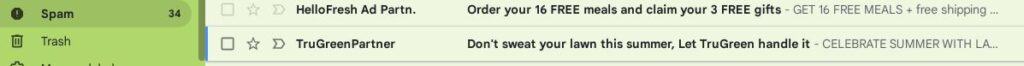No one knows the answer to this question quite like email marketers. All of your hard work goes into crafting the perfect message, only for it to end up in people’s spam folders. What gives? Why do emails go to spam? While there is no one-size-fits-all answer, there are a few common reasons why emails might not make it to the inbox.
In this blog post, we’ll take a look at some of the most common causes and offer tips on how to avoid them. So read on if you’re interested in keeping your messages out of spam and in front of your subscribers!
What is email spam?
Email spam is a type of unsolicited commercial message (UCE) because it is sent without the recipient’s consent. It is also considered rude since it interrupts the recipient’s day and takes up space in their inbox. Because of this, most people consider email spam to be annoying, and some even find it harmful.
These messages can be sent for different reasons, including but not limited to advertising a product or service, phishing (attempting to scam someone out of personal information), or spreading malware.
Email users can protect themselves from email spam by using filters and blocking unwanted email addresses. Email providers can also take steps to reduce the amount of email spam that their users receive.
Why Spam Is a Problem for Email Marketers
Spam has been a big problem for email marketers since the beginning of time, but it looks like we’re in store for even more data to be lost. An estimated 60 billion spam emails were sent every day by 2019 and 2023 respectively.
More than 20% of sent messages will never make their way into someone’s inbox–that means there are about 40 billion potential new customers out on social media waiting for you!
It’s important to minimize the number of emails ending up in spam folders because that 122% average ROI rate shows how beneficial email marketing can be. It would also help if you test your subject lines and copy them before sending them out, as well as make sure they’re not too long or complicated!
The easy way to avoid emails going into your spam folder is just to take some simple steps.
13 Reasons Why do Your Emails Go to Spam?
Let’s walk through some of the most common scenarios, and explore what you can do to make sure your messages land in users’ inboxes. You may be wondering: “How does my email get marked as spam?” Truthfully there are many different reasons that emails could end up on someone’s block list.
1. Your Recipients Marked Your Emails as Spam
Your recipients may have marked your emails as spam if they never subscribed to receive it in the first place. Or maybe you sent them an email about a survey or some other topic that didn’t interest them at all.
spam complaints are inevitable, but you can prevent them from reaching your email by following some best practices. The key is maintaining top-notch content quality and avoiding any spelling or grammar mistakes that may get flagged as spam.
2. Email Low Engagement Rates
The engagement rate of your emails is important to maintain. If it falls too low, then the chances that they will be marked as spam increases exponentially because not many people want their inboxes filled with unimportant messages from strangers on behalf of companies who may or may not exist!
So keep an eye out for those stats – you should receive them either through webmail providers like l where this information has been built into its interface. With email programs themselves or third-party services which monitor public data releases related specifically to deliverability.
To increase the engagement of your emails you should follow email marketing strategies. Make sure to send them only from a valid email address. The more you spam people’s inboxes with invalid addresses won’t do any good and could even ruin potential customer relationships!
3. Your HTML Practices goes Wrong
Even though most emails are written in text-only format, businesses like eCommerce stores have to make a compelling email that makes people click so they use HTML.
In order to make your emails stand out from the rest, it is important that you use HTML codes correctly and follow some best practices. It’s also likely that if this was not done properly then they may end up in a spam folder where their presence would be completely lost on those who do receive them!
To make sure your emails don’t get marked as spam, use the best practices for HTML emails. For instance, having a maximum width of 600-800 pixels will allow recipients to view and read them on their screens without any problem
In order not to have these messages filtered into their inboxes because we used too much text or had some other mistake in formatting then you should always strive towards producing professional-looking documents that stand.
In order to make sure your email is easy for everyone, avoid using any coding or scripts. Keep the HTML codes as clean and simple as possible so they are readable on all recipients’ devices without an internet connection–especially those with smaller screens such as smartphones! Don’t use too much animation since this will cause some users frustration if their device doesn’t support it.
Failing to use a fancy font can have adverse effects on the message you are trying to convey. If your audience doesn’t support these types of fonts, they will be less inclined in reading what is written because it’s hard for them to understand with only basic features such as size and color contrast between different lettering styles or sizes which makes reading more difficult than if there were some easy-to-go typeface available that everyone knew how to utilize well enough without having any problems.
Whatsoever understanding anything – no matter who was viewing said email! Keep attached links low by not adding too many at once onto one page so readers don’t get lost amongst all those extra pieces inside an incoming mail piece.
4. Misleading Email Subject Line Words
It’s important to make sure that your subject lines are eye-catching and will pique the recipient’s interest enough for them to click on it.
Make sure that your subject line has a clear, concise theme. It should not be too generic or long-winded to avoid confusion on how best suit the email’s content since this may cause recipients who don’t like specific topics ignored by such keywords in their inboxes. Be creative with what you use – playing around can generate some good ideas!
Please do not use ‘RE or FW’ in your subject lines to make emails look like replies. This is an ill practice that tricks people and can result in unsubscribing, spamming others, or even flagging you!
Try perfecting your subject lines and making sure they match up with what you send out in emails. First, check if there are any typos or grammar errors by using Grammarly – a free tool! Then consider matching it just one letter at a time when possible so that people can quickly scan through their inboxes without having trouble finding an item even though all of them may look similar because each piece has its own unique identifier.
5. Spam Filters Triggering your Content
Some words and phrases that should never appear in an email might trigger spam filters. These include: “Free,” ‘No Cost” or Easy money!”
To avoid being filtered by the spam filters, make sure to keep unnecessary punctuation and spaces. It’s also best not to write ALL CAPS because it will only serve as an indication that you’re trying too hard which could lead to other problems like having your message ignored or even outright deleted! and always try to avoid spam trigger words.
6. Bad practice of using no unsubscribe links
The CAN-SPAM act requires you to include an unsubscribe link in every email. It’s against the law for anyone who receives this message, or any similar messages from us at a later date, not to have access and the option of opting out immediately after receiving it – that means if they don’t want their inboxes flooded with advertising offers all day long then their needs be some sorta easy way out! The terms state 10 days max though so make sure yours gives people enough time before getting thrown off again.
The option for your subscribers to opt out is an excellent way of preventing spam and improving engagement rates. If you don’t let uninterested people unsubscribe from the list, then those who are interested will have a more engaged audience as their own contacts also subscribe!
If you want to ensure that your email list stays fresh and active, make it easy for people who no longer desire their emails to be sent from this particular address.
7. Correct email authentication is missing
Due to the rise of spam, it is important that you use proper email authentication before sending out emails. Email authentication basically sends an auto-generated copy with your domain name appearing in sent messages so people know who’s actually delivering them!
To avoid ending up in the spam folder, make sure your email is properly authenticated with one of these methods. DKIM stands for Domain Keys Identified Mail; SPF means Sender Policy Framework which prevents outsiders from impersonating senders by checking their IP address and ensuring it’s not present on any blacklists–perfect if you want to be safe about who reads our mail! And DMARC? It’ll tell us whether or not this message should actually go through given its destination – so there won’t
8. Using multiple attachments
Attachments are great for making your email stand out, but too many can create chaos. Sender policies and spam folders were never designed to handle the volume of attachments that come with modern-day emails – they’re just another place where you have to deal with potential viruses or malware infections!
So if it’s possible let people know ahead of time about these file types so they don’t end up in those dangerous places…and limit how often we send them by only including what really matters most: photos/videos no larger than 2GB each+links (no images open external sites).
The best way to send files is by using cloud storage services such as Drive or Dropbox. This will ensure that your file links don’t get caught up in any spam filters and can easily be ignored if they trigger the email’s anti-spam algorithms anyway!
9. Without Permission Send an email to the recipient
You don’t have to buy an email list. Never send emails without permission and it’s a good rule of thumb not to do so unless you’re sure that your target market will want what is being offered or there’s some other compelling reason for doing so (like regulatory compliance). Buying customer data can be problematic too; most times these types of deals cause more problems than they solve which means buyers should just focus on building relationships with potential clients instead!
To make sure that people are willing to enter their email addresses, you need a good reason for asking them. If they don’t know what’s coming next in the message or on whose list it comes from – then there will be no subscribers left! Forcing feed recipients into taking action can result in some unsubscribing and flagging emails as spam which is not how we want our business reflected online if at all possible.
The CAN-SPAM Act makes it illegal to send emails without permission. If you email someone who hasn’t signed up for your list, they may receive newsletters that are spammy or contain malicious code – which could hurt their computer and cause other problems! The best way is to ask these individuals in advance so when the time comes all will be ready (and feel safe). You can do this by using either opt-in forms or Confirming actions via email after entering them onto your site; but whichever route works better with what situation isn’t important because both serve equally invaluable purposes in building relationships.
10. Your IP Address Is or Has Been Used for Spam
IP addresses are used to determine if an email was sent by you or not. If someone else has been using your IP address for spamming, then it will be harder for them to get their emails delivered because of how many filters there are in place that block those types of messages from being considered “safe” enough so as long they don’t have any other indicators against them (like high volumes), anything could potentially go through!
If you’re concerned about the reputation of your email marketing service, then it shouldn’t be a problem anyway. These services follow strict policies and processes to keep their good name intact so that they can continue providing excellent products or services for customers who need them!
11. Your ‘From’ Information Is Wrong
It’s important to use the correct “from” information in order for your email not to be considered spam. The CAN-SPAM Act also has guidelines about what you should and shouldn’t say, so make sure that any addresses are ones that match up with who would receive this message in their inboxes!
12. No physical address is used
The most common reasons why emails go to spam are because of poor email marketing practices. One such practice that you should avoid is using only an email address and not your physical one as well! This can leave a window open for unwanted correspondence, so make sure both components work together properly by including them in every single campaign or sent invite – no matter how small it may seem at first glance.
The FTC requires that all emails include a valid physical postal address. If you don’t include this, your email is likely to end up in spam. So always be sure to add a physical address to your email to avoid any issues.
13. Email Spam for Non-segmented campaigns
Segmenting your email marketing campaigns is always a good idea, but not doing it can be bad and result in emails going straight to spam.
When you segment your email list and send targeted content to each group, you’re more likely to get higher engagement rates. This is because recipients will receive content that they actually signed up for, making it more relevant to them. As a marketer, following this strategy is a great way to ensure that your campaigns are successful.
Conclusion
We’ve gone over some of the main reasons why emails end up in spam folders, as well as provided some tips on how to avoid this. By following this guide, you can ensure that your next marketing campaign will be a success.